Guide to Using the Rapidgo Driver Demo App explains how to use the Rapidgo Driver Demo app, available as a free download at the Google Play Store. This is a quick tour to show you how to set up your demo driver registration and process a mock delivery order from your mobile phone. The app will prompt you for the required fields.
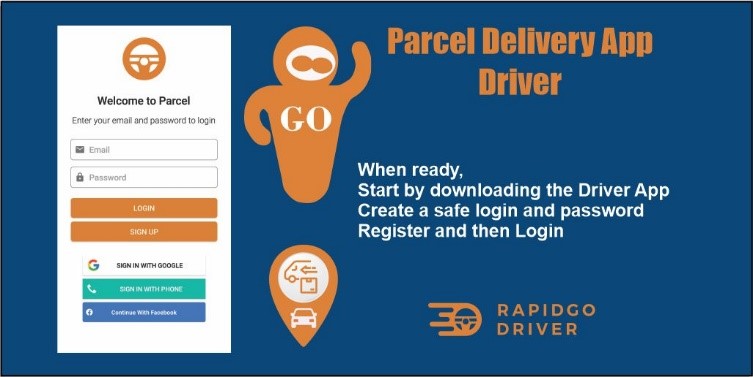
When you’re ready, start by downloading, installing, and opening the Driver App from the Play Store. In the completely functional app, you would begin by creating a safe login and password to sign up. On the demo, simply click “Sign up”. To create the demo account, follow the prompts to complete the required fields, and click create. You will be forwarded to the driver’s home screen and see a mock order that awaits your acceptance. With your Rapidgo Driver App, you have all the benefits of owning your own business.
The more deliveries and better service you provide, the higher your earnings. Once you download the app, are registered, and are accepted by your administrator, you will begin to receive notifications for pick-up requests. You can then accept the orders from your phone. Once you start the pick-up process, your app will provide GPS location mapping from your current location to the pick-up location, and then, to the delivery location. Once you have completed your delivery, simply upload a jpeg photo and click finish. It is just that simple
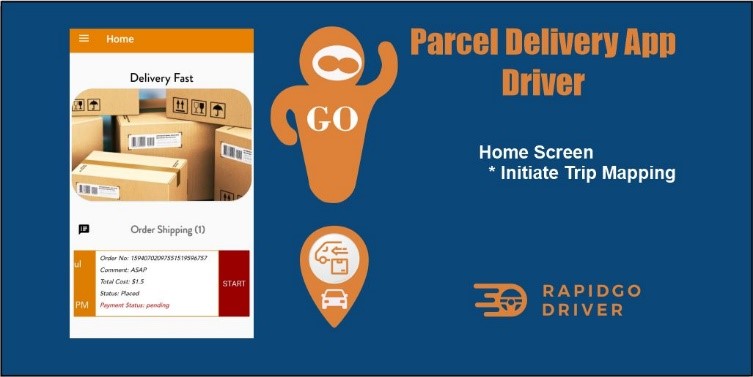
When you are ready to begin the delivery, to initiate the pick-up and delivery trip, simply swipe left on the order request. You will then select START to proceed. Note the advertising impression at the top of your screen, allowing your administrator to promote the customers you service.

Your order screen will now show the necessary trip details, along with, start-trip, the Call-customer slash Administrator button, and the Done with the delivery button. If you have questions, you can always communicate with the customer and administration. When ready to begin driving, simply click Start Trip. Your Google-powered, delivery map will open.
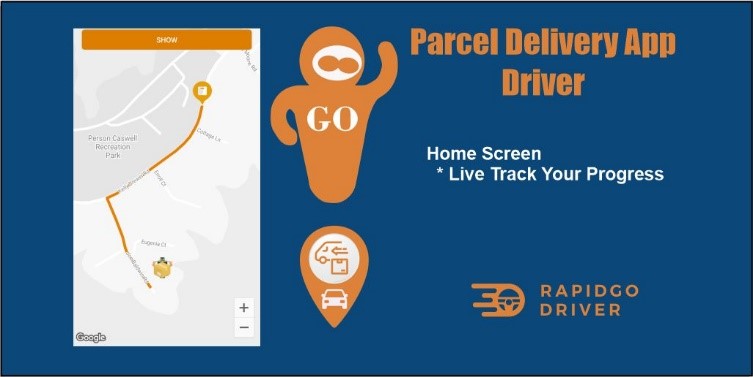
Your progress is tracked by GPS, while Google guides you to your destination. Click show, to see the details of your mock order.

When you have completed your delivery, upload a P-O-D, proof of delivery, as a jpeg, and then simply click done.
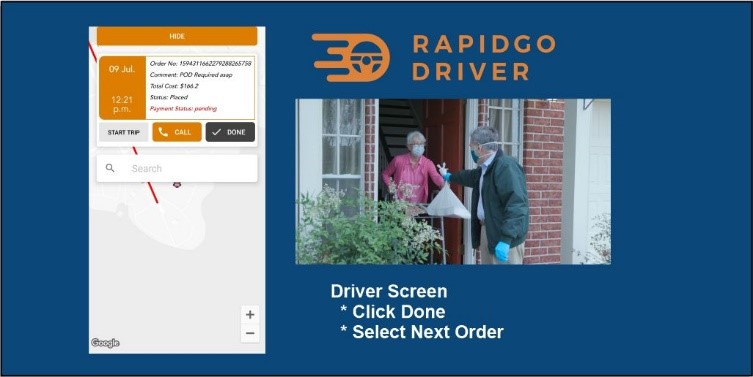
After uploading your P-O-D, return to the order screen and click done. Congratulations! You have completed your order. Now, you are ready to start or accept your next trip request.

The Rapid go driver app gives you the ability to choose the customers you want to serve and to schedule your deliveries. Your app looks after the details so you can focus on service and safety to increase your earnings. As a driver, you have the option to combine several Rapdigo Driver delivery apps.

Combine apps to establish a routine that works for you. As an independent business owner, you choose the apps, and you choose your own schedule. Develop your own customers for Parcels or Health delivery during the early parts of your day. Then add Meal and Market apps for midday delivery. To earn extra, add rideshare for other blocks of time. Because your customers know you and your exceptional service, they become loyal to you and provide repeat business. They want to know the same friendly person is delivering safely, directly to their door.
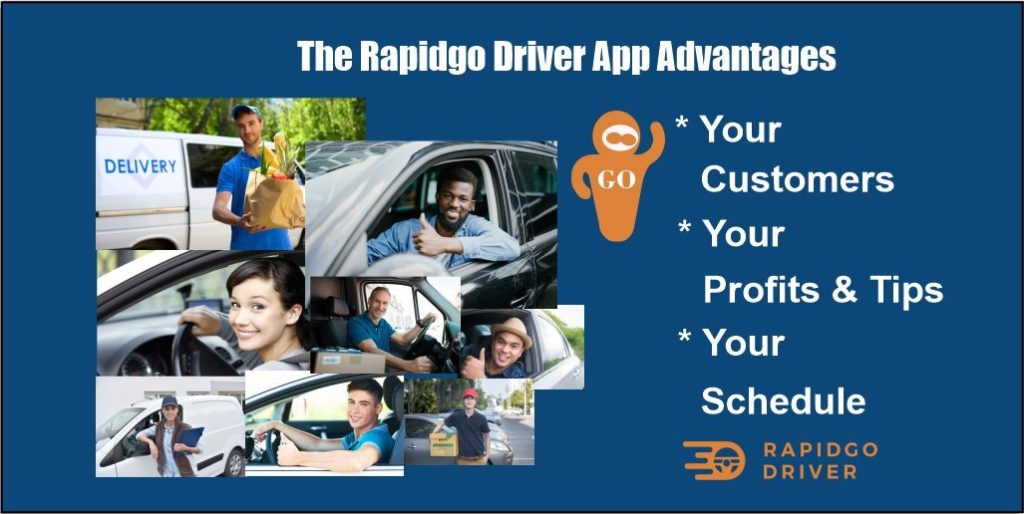
The family of Rapidgo Driver apps greatly reduces the startup costs of becoming an independent business owner. Your subscription means that the customers you service order directly from you. All the profits from the charges you determine belong to you. All the tips belong to you. Your time belongs to you. And, you can get paid the day you start. The subscription investment will cost you less than a daily coffee latte. Nowhere else can you find a fast business startup that provides income the day you start and provides an independent business administration platform from the screen of your phone. When you are ready to take charge of your financial security as a business owner, register for your personal startup code. And, before you leave, don’t forget to give the Rapidgo Driver App download on Google Play Store, a five-star rating to receive a registration discount code.
For more tips on starting your own delivery driver business, review this resource.
In addition to the Guide to Using the Rapidgo Driver Demo App for Uber, Flex, & Grubhub drivers, learn more on Uber driver options HERE.



